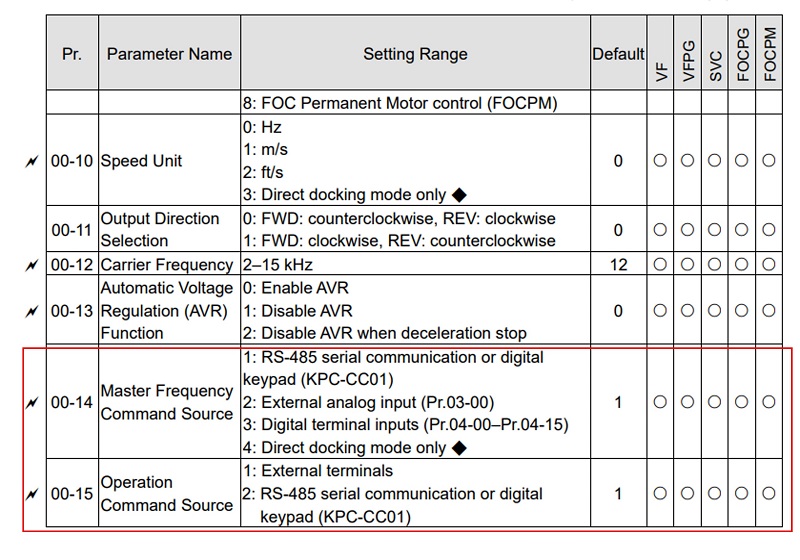When using the Elevator Drive IED-S to control a motor, how do I configure the ED operation and frequency source?
Connect the panel to the ED communication port, and follow these steps on the digital operator:
1. Press Menu > Parameter Settings > 00: System Parameters
2. In the system parameters, set Pr.00-14 Master Frequency Command Source as 4
3. In the system parameters, set Pr.00-15 Operation Command Source as 2
4. After completing the settings, connect the panel to the communication port of the Elevator Drive IED-S to control the motor